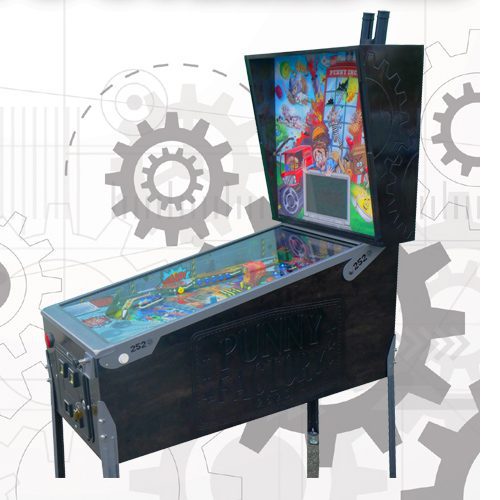|
So you just bought your first Electro-Mechanical (a.k.a. EM), it’s dirty, and maybe you’re afraid to start it up? Well I’ve added this page to hopefully help you with an idea of where to start, or at least, let you know where I start. The following information is in text form with links to pictures.
There are two reasons to clean a game. One is because you have bought a working game and you are known as a “proactive” person, so you want to keep it clean in order for it to play well. The other is that you just bought a game, and perhaps it isn’t working right (or at all), and it needs a good cleaning in addition to other maintenance. You should approach a problem like this in a different way when cleaning the contacts on the game (forget the playfield and plastics for a moment). Don’t clean and adjust every single contact for the dirty game that works to some degree. Instead, figure out what isn’t working right and go to that section of the game and clean and gap the relevant contacts. If you simply clean and adjust all contacts you will probably introduce some problems you didn’t begin with and will have a hard time figuring out what caused all of your headaches. You should fix one section at a time and then test the results rather than tackling several problems and trying to determine where you might have introduced a new problem.
Rather than repeat Clay’s work, I’ve provided the info below that outlines the process I use when cleaning a game. I assume you bought the game, slid it out of the back of your vehicle and want to get it cleaned up before bringing it in the house. After the initial cleaning I do outside the house, I discuss the process I use for cleaning the playfield once I bring the game in the house.
Clean The Outside Of The Cabinet and Back Box
Clean the outside of the game first, and preferably outside of the house to avoid odours. The first thing I do after sliding the game out of my truck is to stand it on end and place the back box near the gamebox on the driveway where I do the cleaning. Then I remove the backglass to avoid any problems with the solvents interacting with the artwork on the backglass. I also avoid spraying any solvents on the exposed score wheels to keep from desolving the black numbers off the scorewheel. I leave the playfield glass in the gamebox along with the playfield since the initial goal is to simply clean the exterior of the game. I prep the legs next since the leg levelers are often rusted in place. I use Liquid Wrench on the threads and let them soak for awhile while I clean the rest of the game’s exterior. By the time I’m finished cleaning the exterior of the game, there’s a good chance the leg levelers can be easily removed.
Next up is to get the supplies I use for cleaning the outside of the gamebox and backbox. The main solvents I use are Mean Green (not Simple Green) and Wesley’s Bleche White. I fill a plastic bucket with hot water and get my sponge ready for wiping off the crud that will dissolve in the cleaning process. I frequently use old T-shirts that I’ve washed and then cut into squares for rags which I use in a variety of places such as the playfield, parts over and under the playfield, and the exterior of the gamebox and backbox. I start with the T-shirt rags using Mean Green (remember, not Simple Green) which can be found at Family Dollar stores. I simply spray it on, let it set for a little bit, and then wipe it off with a rag. I clean the entire outside of the gamebox and backbox with Mean Green before I continue with the next step.
Then I spray Bleche White on the gamebox and backbox followed by a sponge with clean water to remove the Bleche White residue, rinsing the sponge rather often in the bucket of hot water. Most automotive stores carry Bleche White which is commonly used to clean tires. You can let the Bleche White set for a few minutes as it dissolves the various crud on the gamebox. It works especially well when it comes to removing the yellowing effect you see that’s caused by cigarette smoke. It won’t get rid of all the yellowing since the yellowing may also be caused by UV rays on the game’s paint. Bleche White will remove the dirt, grime, cigarette stains, etc., but I recommend that you watch your cleaning cloth for paint colors. If you see colored paint on your rag, then it’s probably dissolving some paint (not good), so you may be leaving it on too long, or the Bleche White is too strong for the paint that’s on the game’s exterior. It’s time to stop if you see color being lifted off the paint. It isn’t uncommon for me to do a Bleche White application followed by sponging off the Bleche White with a bucket of warm water to rinse the sponge, and then squirting more Bleche White on the gamebox and repeating the process. Depends on how dirty the game is and how effective the Bleche White is working. So far it’s the best I’ve found for cleaning the exterior of the gamebox and backbox. Eventually I get the outside of the game cleaned up as good as it will get. It’s not uncommon for a dirty game exterior to take an hour to clean up to my satisfaction.
Assuming I’ve satisfactorily cleaned the gamebox and backbox, I tackle the legs while they are loose and before I bring them in the house. Since the leg levelers have Liquid Wrench on them and they’ve been setting for awhile, they almost always loosen rather easily. I remove the leg levelers and usually end up tossing them since they are rusty and often wear through the base where they’ll scratch a floor. I use a wire brush to clean the insides of each leg. If there is lots of rust on a leg, I use naval jelly to get rid of the rust. If the legs are painted and scratched, I skip the painting to another time when I can focus on sanding, priming and painting (also done outside due to the fumes). In any case, I get the legs cleaned as best as I can, and if the legs are chrome, I use Turtle Wax Chrome Polish to brighten them up. You can use other brands of metal polish for this too, but I’ve had good luck with the Turtle Wax brand.
After the game has dried off, I use a dolly to move it into the house. At least I know the exterior of the game is cleaned and I won’t have to bring it back outside later.
Clean The Top Of The Glass
Clean the glass surfaces with a streak-free glass cleaner. I do the playfield glass at this stage (rather than later) because when I pull the glass off and store it, I lay it down in such a way that the dirty side of the glass will be facing up when I slide it back in to the gamebox. Nothing worse than starting to fool around with a big piece of glass when it’s time to put stuff back together and you realize that you have to clean both sides. One time I did that and my hands were a little wet from the glass cleaner and as I was flipping it over in mid-air, it slipped, and yikes, there went $40 all over the floor. By storing it so the dirty side is up you don’t have to worry so much about dust getting all over the cleaned side of the glass (since the clean side is face down). Since it can be somewhat hard to find a place to lay the glass down on a flat surface, I often move a chair next to the wall and stand the glass on end resting on the bottom of the chair and carefully lean the glass against the wall.
Release The Front Rail
Pop the lockbar off using the metal release lever towards the right side of the coin box door opening, put the lockbar somewhere close by where it won’t fall (being careful to hang onto the glass while you remove the lockbar because now there is nothing to keep the glass from sliding out), slide the glass out, and store it either leaning up against a wall, or flat with the dirty side up. Do not store it on a nearby Pinball game’s glass. I did this once and didn’t think it could slide off, went upstairs to get a drink of water and a very loud crashing sound filled the air. Hmmmm, another $50 down the drain and a half hour of cleaning up pieces of glass. Somehow or another Murphy’s law kicks in to make it slowly slide until it gets momentum to slide off when you aren’t near it.
Vacuum The Game
Fire up the vacuum cleaner (I use the round dust attachment) and vacuum out the slots for the playfield glass and the entire playfield surface. Next I pull the plunger rod back (or you can bust the rubber tip on the end of the plunger rod), and after lifting the playfield up, I find a place to prop up the playfield using the center part of the playfield underside. You could use the metal prop rod that comes with games (didn’t know there was one?), but it can torque the playfield to one side a little and doesn’t really feel all that sturdy to me. Some folks say to lean it all the way back against the backbox, but most of the time I find the cables won’t reach or it becomes questionable that it will stay upright by itself. Besides, most of the older games don’t have a metal rack for sliding it forward and then leaning it back against the back box (they use wood rails instead of metal). Now for newer Electronic games it’s a whole different story, you definitely can pull them forwards and lean them back against the back box.
I have a friend that has a bungee cord that he uses to secure the playfield to the backbox (he removes the metal cover that covers the backbox and secures one end of the bungee cord to the back box over the top, and the other end just inside where the ball drains). He claims it has never fallen but I almost got whacked on the head once so I use a 1X2 board with one end in the cash box area and the other end against something solid on the underside of the playfield. Since I use a Shop Vac (that doesn’t use a vacuum cleaner bag) exclusively for Pinball game, I don’t care if I vacuum up screws, coins, parts, etc., since I can always retrieve them later. Anyway, I vacuum the entire insides of the box. Next I move to the back box and vacuum it too. By this time it means that the game is pretty much free of loose dirt, metal particles, dust, mice nests, broken game pieces, coins, etc. I also use a rag sprayed with Mean Green along with a flat blade screwdriver to clean out the grooves where the playfield glass slides in.
Examine Score Motor Contacts
Now I go through the bottom of the game where the score motor resides and examine all the contacts. Note that you don’t HAVE to adjust each and every contact or even clean the contacts since my assumption is that you have the game working. Rather, you may want to be sure that there isn’t any broken pieces laying on the contact stacks, coil stops aren’t missing a screw or are loose, or that the contact stacks are loose and need to be tightened up.
Clean Switch Contacts
If you really want to clean every contact try and stick to a game function and clean/adjust only those related contacts, turning the game back on when you finish each functional section to ensure the game still works correctly. For cleaning contacts, I determine the type of contact I’m trying to clean and then use the right tool to do it. I have a “burnishing tool” that looks like a small metal blade with only a hint of a surface for filing, a “flexstone” type of burnishing tool that looks like an Emory board, or an ignition file. Check out my Pinball Links page to find places where you can buy the tools or you can also check for local Pinball dealers that may stock them. I pinch the contacts together with my left two first fingers while I slide the tool back and forth between the contacts with my right hand. This is assuming I can actually get my fingers in the right place to pinch the contacts together. Sometimes you have to put a screwdriver or something behind the stationary contact as a “brace” in order to be able to put enough pressure on one contact so that you can actually accomplish the cleaning. I’ve even used a needle nose pliers to pinch the contact blades together while sliding the tool between them. After I finish the contact burnishing using the appropriate tool, I readjust the point gap to about 1/16th of an inch and then run a business card between the contacts to get rid of any metal particles. Note that you shouldn’t use a flexstone on gold contacts since it will remove the metal surface. Just use a business card when cleaning these types of contacts. I’ve also had good luck with a diamond fingernail file in place of an ignition file when filing tungsten types of contacts such as those found on flipper button switches, score motors, and EOS switches.
Vacuum After Contact Cleaning
I vacuum the “circuit board” one more time to get up anything I may have loosened up during the previous exercise. Then I get an old white Water Bed cloth liner that I cut to fit inside the box and lay it over the plywood “circuit board.” This has saved me more grief than you can imagine. I initially sized it a little longer and wider and flip all four sides up so that any screws, washers, solder, etc., that fall off while I’m working on the underside of the playfield land on a nice white, easy-to-see cloth rather than searching around inside a dark box for parts.
Clean Score Wheels
Next I pull loose the score wheels from the inside of the back box. It’s sort of hard to describe how you remove them, but usually there’s a metal “tang” that is pushed down (or up or sideways depending on the manufacturer) to slide the score wheel backwards towards you. Then I use some mild soapy water to wipe each of the wheels which usually works pretty well for cleaning the wheel. I use a sponge and then go back with a water-dampened paper towel. These score wheels get very dirty with what looks like unusually black dirt. While I’m at it, I put a few drops of sewing machine oil on the spring loaded main shaft of the score wheel (not too much or it’ll just attract dirt).
 Clean Playfield & Plastics Clean Playfield & Plastics
My next step is to clean the playfield plastics. By this time I have already obtained the rubber O-rings that are used in the game, and boxes of #44 or #47 light bulbs. I usually use the #47 light bulbs since they don’t get as hot as the #44s, but I may use #44s when the insert is a dark color that doesn’t let much light pass through. As I take off each plastic artwork piece I do four things:
1) Clean the playfield surface under the plastic artwork pieces with Novus #2.
2) Clean the plastic that I remove using Novus #1 cleaner.
3) Clean and adjust any target/slingshot contacts that are only accessible when the plastic artwork is removed. Always remember to adjust the stationary contact rather than the one that moves (unless the one that moves is bent out of whack, then you should straighten it out first)!
4) Clean the plastic post to remove old dried up wax that is usually white and chalky looking.
You need to be careful cleaning plastic playfield pieces because sometimes you will remove the artwork if you use too strong a cleaner (such as Windex with ammonia). I use Novus #1 Plastic Cleaner to clean these pieces with a clean T-shirt rag. I also soak the plastic posts in a soapy solution and then use a toothbrush to brush off the old dried wax that is usually found on the post (especially finned posts). By now the playfield surface that I cleaned earlier with Novus #2 has hazed over so I use an old T-shirt piece of cloth to wipe the playfield surface clean. Awhile back I discovered that Sam’s Club sells a bundle of micro-fiber cleaning cloths and it works the best for cleaning the residue off the playfield.
I burnish any target or slingshot contacts and use my contact adjusting tool to set the gap (the gap varies depending on whether a slingshot is involved or not. If a slingshot is involved the gap is a little wider since if too close, the slingshot rubber will vibrate like a guitar string and cause the contacts to rapidly open and close (machine gun effect) resulting in a slingshot that fires multiple times when it really shouldn’t be. I always replace the light bulb rather than testing the existing one (I test the light bulbs later when I don’t have anything better to do). Then I put the plastic back in place before I move on. I repeat this process for all the plastics.
Next I clean the pop bumpers (AKA jet bumpers on Williams games). I also clean the bumper cap (typically they have 100 points or so painted on them) and replace the light bulb that is underneath the cap. Watch out for the paint coming off of the numbered bumper caps when cleaning them with much of anything other than water (even water sometimes). I find that this will happen quite easily on the older games.
Examine Bumper Mylars & Repairing Jet Bumpers
This is a good time to check for the circular Mylar (or worse yet, no Mylar) that is usually adhered to the playfield below the plastic “skirts” (actually, the Mylar usually isn’t adhering to the playfield any more on older games – it is either missing or just a loose dirty piece of thin plastic trapping dirt under it). Now this is where things can become a real pain. If you need to replace the circular playfield Mylar I feel sorry for you, but it must be done to keep from chewing up your playfield, so read on, otherwise skip to the next step.
You can order the circular Mylar from a Pinball parts place, or you can make your own by using a tuna can as a template and carefully cutting a circle out of a piece of Mylar that is used to cover and seal documents (can buy it from any store that supplies office supplies – even KMART sells them). Of course, you will need to de-solder the wires from the underside of the playfield that go to the light bulb, and also remove the two nuts from the mechanism that pulls the round metal ring downwards (this is the thing that forces the ball to fly away from the bumper when the ball strikes the plastic “skirt” and causes the pop bumper to fire). I also clean the “spoon” that the skirt point rests in because it usually has a lot of dirt and grease in it.
Review my page on repairing jet bumpers here.
Polish The Playfield
By this time I assume you’ve cleaned the playfield (for example, using Novus #2), it’s shiny and smooth, you have new O-rings, pop bumper parts are all OK, and the Mylar circles have been replaced or are in good shape. Some folks use either “Mill Wax” or “Wildcat” on the playfield surface. Some folks even use Carnuba car wax on the surface (not the petroleum distillate-based stuff), buffing it up to a good shine. I use Novus# 3 to remove fine dirt that is in the ball trough and along the top of the playfield where the ball travels (looks like a dirty arc across the top of the playfield), followed by Novus# 2, then I apply a couple coats of Nano Wax that can be purchased at automotive stores. It dries with a slight haze but doesn’t turn white like other car waxes and won’t leave the white wax build-up on your posts.
I’m a little leery of petroleum based products due to one of them lifting some paint off of my playfield once. On the other hand, I know others that use Wildcat or Mill Wax all the time and have never reported a problem. You won’t want to do this on the newer Electronic games, just use Novus #2 on them followed by car wax (Nano Wax is my favorite). Personally I’d just use Novus #2 and stay away from the petroleum-based products. If you’ve never seen these products, take a look at Novus #1/#2/#3, Mill Wax, and Wildcat.
Examine Underside Of Playfield
After all of the playfield has been cleaned, I lift it up and prop it back up and examine the underside of the playfield for problems. I closely examine the contacts found under the playfield and adjust them as necessary. Got a sticky flipper or one that just doesn’t seem to have enough “oomph?” Check the End-Of-Stroke contacts for the flipper in question. They’re probably opening or closing too early. I adjust the contacts such that the contacts don’t open/close until just before the flipper has completed its travel – about a 1/16 of an inch gap. I usually turn on a game with the playfield propped up and exercise each of the playfield targets, pop bumpers, rollover switches, kickouts, and slingshots to ensure something bad isn’t going on under the playfield that you couldn’t otherwise see with the game buttoned up. By the way, if the contacts aren’t clean or have arced creating pitted contact points, you may even see a green arc when you exercise one of these items. You will want to file the contacts or even replace them if you have too serious a problem. Hold a pinball in your fingers to test the rollover switches rather than your finger. This way you can ensure the contact is not being pressed down too far as it might be if you only used your finger to test the switch.
Tilt Mechanism
Are you familiar with the game tilt mechanism or even where it is or what it is? If not, check out my tilt mechanism page. You will want to be sure and have the tilt plumb bob adjusted right and now is just as good a time as any to see if it is even there. Follow the link and read the discussion on how the tilt works. Some folks adjust their game rather “loose” so that it’s hard to make the game tilt. I don’t like this approach since people will snatch the game around and can get kind of rough with it. They can do that on their game, but not mine. I adjust the tilt so that nudging can occur and requires a fine art nudging the game before it tilts.
Check Coils
With the playfield propped up and the power turned off, I also check out the coils, their plunger, the tube they slide in (coil sleeve sometimes called a coil tube), and the coil stop. Since a coil is an electro-mechanical device that causes rather abrupt movement, there can be loosening of parts as well as wear over the years that slow the mechanics down. You typically want to smooth burrs on the plunger shaft using a file, and you can replace the coil sleeve with newer plastic ones if need be. A Pinball store also sells the end piece (coil stop) that get mushroomed out, broken, or otherwise damaged. I clean the plunger with Alcohol only, and I never put grease on the shafts. Just leave them dry or they will attract dirt and start sticking again.
Check Moving Parts
I examine the other moving parts such as the flipper assembly, slingshots, kickout mechanisms, etc. for missing parts or looseness and adjust/repair where necessary. Although the discussion here is about cleaning and not really repairing, I find that when I periodically clean a game is when I discover things that aren’t quite right but have not manifested as a problem yet during game play. Usually it is due to loosened screws. More of a proactive approach than a reactive one.
I use some Teflon grease that you can get from Radio Shack on any rotating finger contacts usually found in the back box. Not too much, just some for lubrication. I also burnish these contacts with 600 grit wet or dry sandpaper followed by cleaning with alcohol for when I clean the contacts in the back box (they may also be in the bottom of the gamebox). Some games have the paperwork that came with them which recommends where to put drops of oil if needed. Don’t use auto oil, but rather a lightweight oil. Another common place to add a drop or two of oil is the score motor felt where the score motor pivot pin rotates (on the underside of the score motor).
Replace Plunger Tip
Always, always, always, replace the rubber tip on the ball plunger. If you don’t you’ll be sorry when you mushroom the head out and can’t remove the plunger. I also take the entire plunger assembly out and clean it with Alcohol including the plastic guide the shaft slides through. Remember to align the plunger rod so that it strikes the center of the pinball when it rests in the shooter lane.
Replace Pinballs
I inspect the pinballs for wear or even rust. If they aren’t smooth and shiny, I just go ahead and replace them. For games I get from someone else rather than an old game I’ve had around for a while, I usually just go ahead and replace the pinball. There is only one pinball in EM games most of the time, so that’s not such an expensive thing to do. I never use old balls, although I haven’t quite figured out what to do with them yet. I usually shine up the ball found in the cage near the tilt that detects if someone raises the front of the game to keep the ball from draining (will cause the game to tilt). I use a green scotch brite pad to do clean it up, but if using a vibratory cleaner (such as the kind to polish bullet shell casings) I just throw it in to the tumbler and let it do the work.
Turn The Game On
By now I’m pretty much done with the underside of the playfield, so I remove the white cloth, lower the playfield, and then turn the game on to ensure I didn’t cause any problems while cleaning the inside of the game. If things don’t work right, go back and see what you might have accidentally caused while cleaning the game (hopefully nothing).
Finally, I have a friend that swears by using WD40 on the connectors where the wiring harnesses plug in to the back box or on to the plywood “circuit board.” I don’t do this, but will use a scotch brite pad where possible to clean the pins. He never had bad luck using WD40 but you probably don’t need the sticky substance and overspray it leaves, but like I said, he swears by it. One important tip is to not fire up the game with WD40 fumes around or you may truly “fire up” the game.
If it doesn’t start up OK and you want a more detailed discussion regarding repairs and troubleshooting, then try out my link to a page on repairing EM games. Clay has quite a bit of info on his page that you should find very helpful.
PINBALL ADVENTURES
Pinball Adventures is a North American manufacturing company producing fresh and unique Pinball machines. Our goal is to create to the highest standards, and spark the same joy we found as gamers when we rolled our first quarter into that coin slot so many years ago. Stemming from a lifelong passion, Pinball Adventures is created by gamers, for gamers. We strive to bring high quality, innovative, and captivating experiences for all to enjoy.
Visit our website at pinballadventures.com and also check out our new Instagram page for more updates https://www.instagram.com/pinballadventures/
Pinball, Pinball Adventures, Pinball Buzz, Pinball, Pinside, History of Pinball, Pinball News, Pinball Updates, Origin of Pinball, Pinball Skill Shots, Pinball Canada, Vancouver Pinball, pinball relates to real life, collect pinball, shooter rods, Parts of a pinball machine, Move a pinball machine, most expensive pinball machine, guide to playing pinball, Largest Pinball Collection, hardest pinball game, 5 Classic Pinball Machines, Owning a pinball machine
|

 Clean Playfield & Plastics
Clean Playfield & Plastics